| binary-packages-1.6 (Binary packages support discontinued) (INDEX) | 2011-04-01 15:00 |
| binary-packages-1.7 (Binary packages support discontinued) (INDEX) | 2012-05-05 15:00 |
| binary-packages-1.8 (CentOS 6 (End Of Life)) | 2020-09-22 12:00 |
| ccs-patch (1.8.9-20231225) | 2023-12-25 09:00 |
| ccs-tools (1.8.9-20210910) | 2021-09-10 09:00 |
| LiveCD (CentOS 6.9 + TOMOYO 1.8.5) | 2017-09-17 12:00 |
| tomoyo-tools (2.6.1-20210910) | 2021-09-10 09:00 |
StartUp Managerとか使用すると出来るようですが、私の環境ではそもそもGUIが無いのでこんな感じで試してみました。
画像だけを入れ替えて、あとはそのまま使用するため640×400で16色のpng画像としました。
~$ sudo aptitude install usplash debian-edu-artwork-usplash libbogl-dev
~$ apt-get source debian-edu-artwork
~$ cd debian-edu-artwork-0.0.17
~/debian-edu-artwork-0.0.17$ ./configure
~/debian-edu-artwork-0.0.17$ cd art/usplash
~/debian-edu-artwork-0.0.17/art/usplash$ cp ../../../tomoyo640x400.png ./debian-edu-usplash.png
~/debian-edu-artwork-0.0.17/art/usplash$ make
~/debian-edu-artwork-0.0.17/art/usplash$ sudo cp ./debian-edu-usplash.so /usr/lib/usplash/
~/debian-edu-artwork-0.0.17/art/usplash$ sudo /usr/sbin/update-initramfs -u
kernel /boot/vmlinuz-2.6.18-24-ccs root=/dev/hda1 ro quiet splash
~/debian-edu-artwork-0.0.17/art/usplash$ sudo shutdown -r now
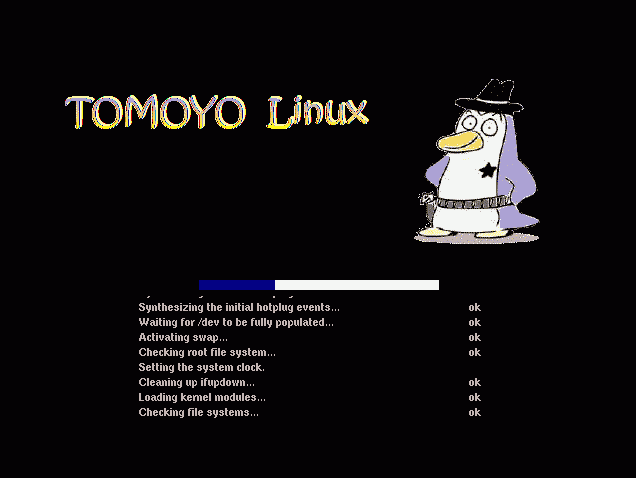
/sbin/ccs-initのプロンプトを出す場合は、Ctrl-Alt-F1 を押す。 VMware の場合は Alt-F1-CtrlまたはCtrl-F1-Altの順に押す。