| wm3d (0.51) | 2014-03-21 23:42 |
Note: there is a bug for version 2.1. if there are more than one representations, xml data for each representation are separated by SCENE tag. Please remove extra SCENE tags manually.
See wiki:wm3d/VMD_Plugin first, where the way to setup of this plugin is described.
In the following example, I assume you are (at least somewhat) familiar with VMD. First of all, launch VMD and load structure data and modify representations.

For example, fragment of calmodulin molecule (PDB id: 1F55) is loaded and shown in ribbons and spheres. You then launch WM3D plugin from Main menu (see figure above). If you cannot find wm3d plugin, see wiki:wm3d/VMD_Plugin and message in the terminal window.

The WM3D plugin window will appear like this. You may modify some fields in the window such as WM3D directory and view option. What you should do next is to click "Generate XML" button in the bottom-left. If your setting is OK, the textfield will be filled with XML data. You then click "Generate SWF" to generate SWF file.
Data conversion is performed for each representations. VMD representations shown in the table below are converted to the corresponding XML data, others are simply ignored. Note that representations are the only inheritable setting. Other settings, such as "Materials" and "Coloring Method", are currently never be inherited.
| VMD Representations | WM3D XML data style |
| Lines Bonds Licorice | BONDs |
| VDW | ATOMs |
| CPK | ATOMs and BONDs |
| Tube | COILs |
| Ribbons NewRibbons Cartoon NewCartoon | RIBBONs and COILs |
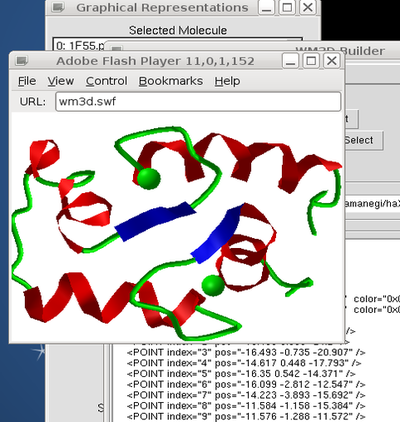
Swf file will be generated on the same directory of the source data file (usually pdb file) if everything is OK, and you can see the flash movie if the relevant viewer is chosen. You can then try to edit XML data in the plugin window and click "Generate SWF" to get modified swf file.
You can save view/scale of the flash movie. XML data generated by save command, "S" (capital s), contains the information about scale and view.
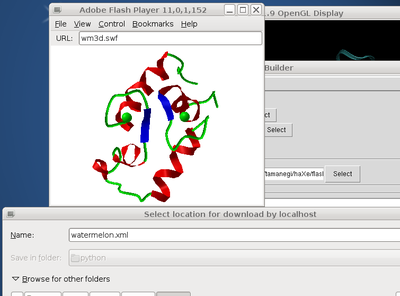
For example, I set view and scale like this and save XML data into a file "watermelon.xml". The xml data can be loaded from the "File" menu of VMD plugin window to its textfield (of course, you can build swf file without VMD).
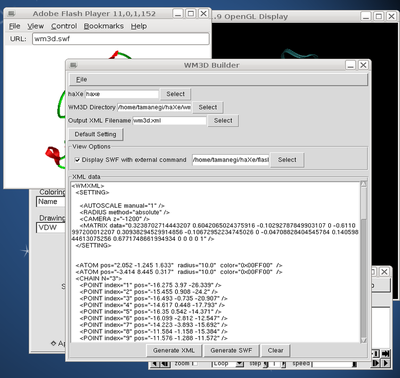
As you can see in this text data, loaded data contain MATRIX element which knows the scale and view at the saved state. Rebuilding SWF file using this XML data generates the swf file with the modified initial view/scale.